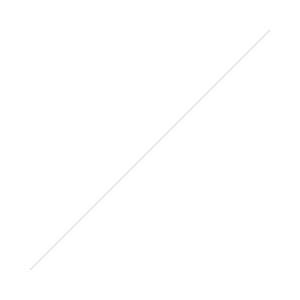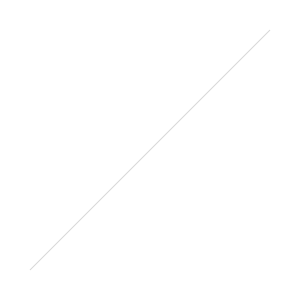Note to Self: When using a disk cloning utility to save your system image so that you can wipe the drive and set the partitions up in a more sensible manner, it is best not to save the backup to a partition on the drive that you plan to erase. If you do this, you may accidentally delete said image when you proceed with the repartitioning process and not realize that the image has been deleted until you are ready to restore it. Ugh... Not a brilliant move.
Dear Glynor: MC Sound Settings Help
I recently got this email in from a friend over on the J. River Interact Forum:
Like I said, I probably have a dozen questions but I wont overwhelm you with the trivial ones right off. The problem that I feel will be hardest to troubleshoot via email is the replacement Sound card and correct DSP settings(I am just guessing the problem is there) and the reason why this one has priority is simply, I cant listen to my music using MC. This is a computer that is almost 6yrs old and although I generally try to build a new system at least every 4 years, this is a pretty strong box(hardware wise) and software upgrades have kept it acceptably up to date. I recently upgraded it to Win7 and my old XP Turtle Beach Santa Cruz sound card would not work with “7" and I since I am on the verge of building a Core i7(920) box, I just wanted to find something that “would work†until I got the new box built. I bought a Creative Card that is supposed to be compatible with Win7 and, as I said, it seems to work fine outside MC14(i.e. Windows Media Player).I have tried many different settings in DSP without any success. In fact, so many that I cant even remember what unnecessary changes I might have made and that was one reason I suggested a phone call as an option because I thought it might save some back & forth time troubleshooting, but you may have a simple solution. I tried the Wiki to find solutions but, no help. I would get sidetracked a lot when searching and end up forgetting what I was even looking for...... it would be funny if it werent so frustrating.
I will give you the basics and you can tell me what other info you need or any changes that you think I need to try. Is there a way to send you a log of my settings? Seems like I remember there being a way to do that? My Speakers are Logitech Z-680/ 5.1 and my Sound card is a Creative SB0790 X-Fi Xtreme. Now, what MC is actually doing is ....... when I start playing back an audio file the sound skips almost like an album that is scratched and the song progress bar skips around also. Although I feel the problem is probably somewhere in my DSP settings, that is just my guess. I included captures of output format & volume leveling settings but let me know if you need anything else. Thanks a lot for your help
(Note: I edited this a bit from the source to protect the innocent.) He also included two nice screenshots of his current MC DSP Settings:
I thought it would be the most useful thing to answer here, because then other people might be able to benefit from the advice as well.
Okay. The problem is probably in your DSP settings, but it is possible (of course) that it could be a driver problem. Just because it only happens in MC, doesn't necessarily mean that MC isn't just exposing a weakness that isn't exposed by iTunes or Windows Media Player, but might show up with MC or some pro audio app that you don't own or aren't using. Correlation doesn't equal causation.
Still, in this case... I'd agree with you that the DSP is probably to blame. My best suggestion is this:
Turn all of that crap off. This would be the first thing to try. Just open up MC's DSP Studio and uncheck ALL of the boxes along the left-hand side. MC does not need DSP studio to work, these are all optional corrections. You don't need to turn them on, so turn them ALL off.
Then go into MC's Tools -> Options -> Audio and reset everything there. Put:
- Output mode to Direct Sound
- Click the Output Mode settings button and set:
- Device to Primary Sound Driver
- Channels to Default Channels (recommended).
- Crank the buffering slider over towards the right-hand side (about where the text says "More Responsive")
Then, test playback and see if it is solved. If so, then you can go back through and turn things on ONE AT A TIME and test after each and every single change. If you have trouble remembering what you did (who doesn't with these complex systems) then just get a notepad and make a note each time you tweak a setting. Just write down something like:
[sourcecode]05/17/2010 - Changed Tools > Options > Audio > Output mode. Original: Direct Sound. New: AISO.[/sourcecode]
That's what I do if I'm in there mucking about with settings I don't fully understand!
Without knowing a LOT more than is reasonable about your particular setup and system, I can't really make specific settings suggestions. However, I can give this general advice as well:
If you are dealing with an older computer, say of earlier Pentium 4 vintage or something similar, then you might be simply running into the limits of what your CPU can handle when processing that audio. All of those DSP Settings, like Tempo & Pitch, EQ, Headphones, and Volume Leveling, all suck down CPU cycles while you are playing the files back, and piling things on can be detrimental.
Now, you might say: I was using all of that same stuff on the same computer before you switched to Windows 7! Well, that was before you switched to Windows 7. The sound model on Windows 7 was completely re-written, and was written with modern hardware in mind. That doesn't mean it isn't as good (it is better than the older Windows XP kmixer in many ways), but it does mean it might require more resources to accomplish the same stuff. And the same goes with all of the other new features and twiddly-dinks enabled in Windows 7, all of which are taxing your system more than it would have been sitting idle under Windows XP or earlier systems. That's just called Progress!
So, put everything back to the default, and then go through and manually enable things one at a time, and you'll find where the problem lies. If this doesn't work (if you set it back to the defaults, and it still skips and sputters), then you know something else is going on that may or may not be DSP/Audio setting related! It could be a disk access problem, broken or faulty Creative Drivers, or maybe even some other odd setting in MC that is causing issues as well.
That's the best advice I have. I hope this helps!